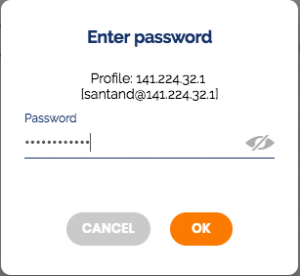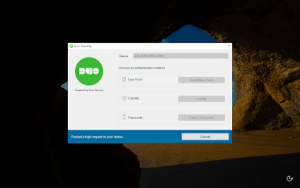Skip to content
On This Page
VPN Remote Work
Virtual Private Network (VPN) and Duo
- Launch OpenVPN to establish a secure connection. If you haven’t set up OpenVPN contact your LFC.

- If you haven’t saved your Augsburg password to be used with your configuration file, you will be prompted to enter it. If you saved the password refer to step 3
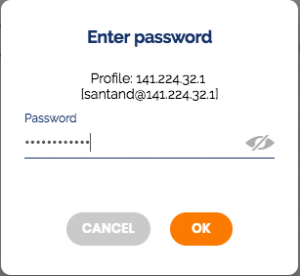
- Duo Mobile will take that login attempt as a push notification on your device. Tap to view actions.

- Approve the login attempt.

Remote Work and Duo
- Open and sign into Remote Work
- You will receive a Duo notification after signing in
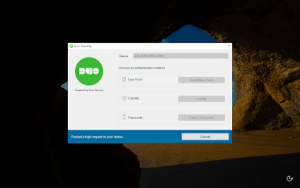
- Open the Duo app on your mobile device tap “Request Waiting”

- Select Approve

- You will be signed into Remote Work on your computer.