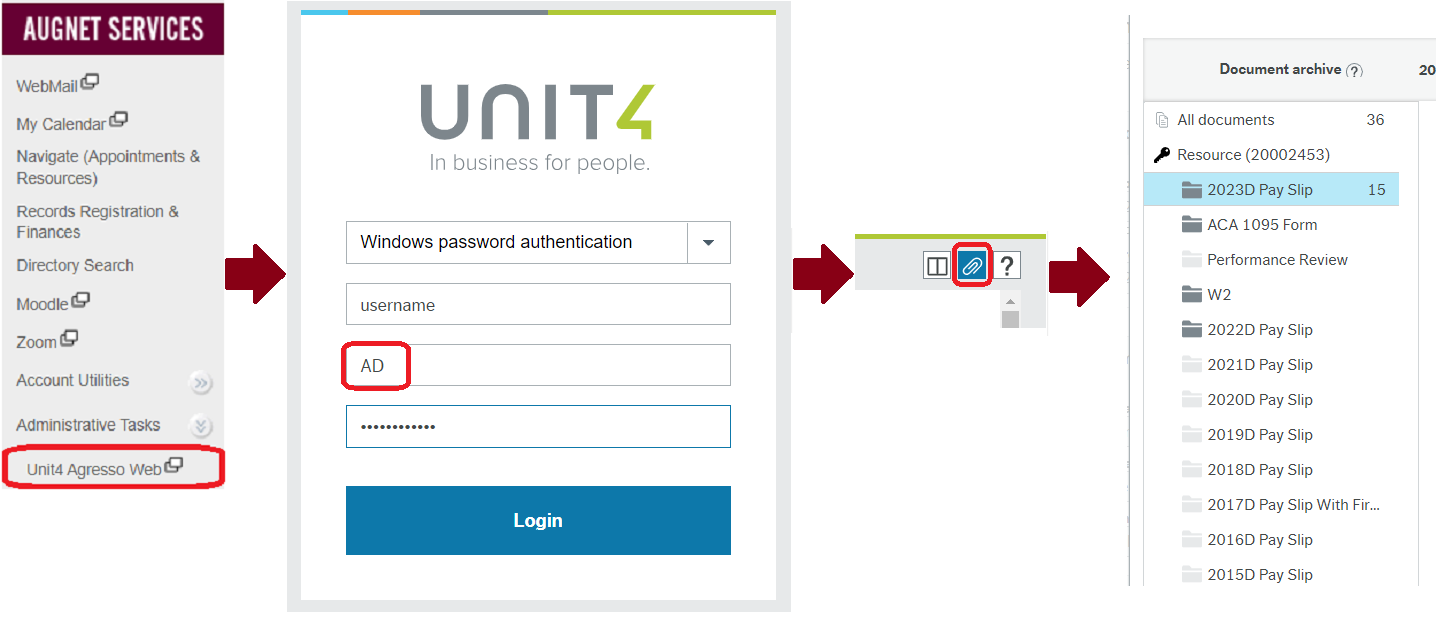Current Employees
Current Employees can access W2 and Payslips through Unit 4 Web!
Follow the steps below or navigate to http://go.augsburg.edu/payslips for step by step instructions.
- Login to Inside Augsburg, click Administrative Tasks > Unit4 Agresso Web.
- Login with your augsburg Username, Domain=AD, and Password
- Click the paperclip icon on the top right of the screen
Note: you may be asked to Allow Popups for terra.augsburg.edu if you have not done so already - Click the W2 or the Payslip year folder. Documents will be available as PDF downloads
Student Workers
Current Students can access their W2s and Pay Slips through Records and Registration!
- Login to Inside Augsburg, click Records & Registration
- Click Student Employment Records
- Look for the Payslip / IRS Form W-2. Choose View/Download PDF
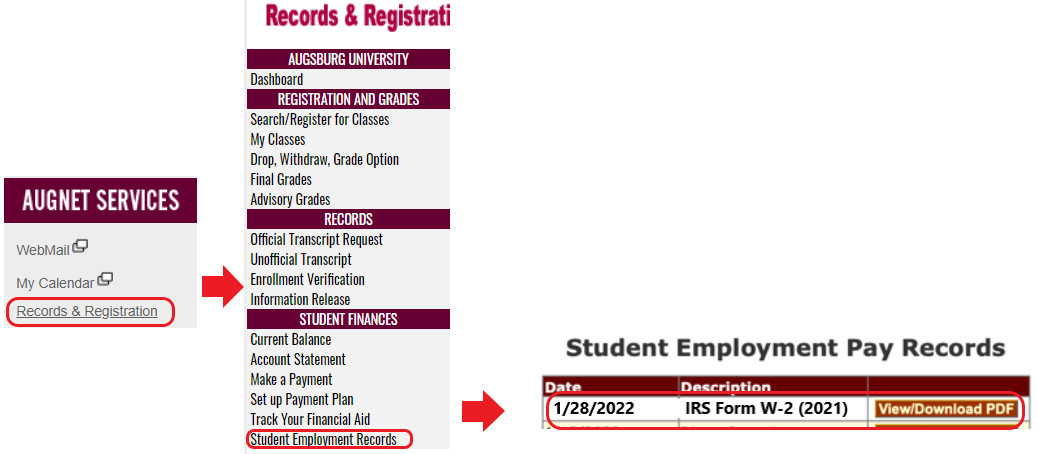
Request a copy of previous W2s
W2 forms were mailed to all current and former employees prior to January 31st. Please allow 5-7 business days for delivery. You may request a copy of older W2s.